Containerizing Oracle Database
Intro
In this post, we will walk-through on how to make a Docker container of an Oracle Database.
The end result will be a running Oracle DB Instance that has an application schema set up and can persist our application data through restarts using a Volume
The steps are based on the instructions for containerizing a Single Instance of the Oracle DB presented at: README.md
Versions
- Docker Engine: 20.10.6
- Docker Compose: 1.29.1
- Oracle Database: 12c Release 2 (12.2.0.1) Enterprise Edition
Oracle dockerfiles
First things first, we have to clone Oracle's repository that contains useful files for the generation of the Docker Image of the Oracle Database. The repository can be found at: https://github.com/oracle/docker-images
We are interested in the Single Instance case, so the files that we focus on is in the path OracleDatabase/SingleInstance
Oracle Database Binaries
In order to create the Docker Image we have to have the Oracle Database Binaries for the version we want to build.
These can be downloaded by Oracle Technology Network.
Once downloaded, the zipped archive linuxx64_12201_database.zip should be placed inside:
<path_to_oracle_docker_images_cloned_repo>/OracleDatabase/SingleInstance/dockerfiles/12.2.0.1/Docker Image Creation
After the above step, with the Docker daemon running, we can build the Docker Image of the database issuing a command similar to the below one (Note that the current working directory should be something similar to <path_to_oracle_docker_images_cloned_repo> /OracleDatabase/SingleInstance/dockerfiles):
./buildDockerImage.sh -v 12.2.0.1 -eThis command will generate an oracle/database:12.2.0.1-ee image in the Local Docker Image Registry.
Docker Container Creation
On first startup of the container a new database will be created, and at that time we can run the initialization scripts in order to have an application schema created.
For the scripts to be run at post-setup phase they should be included in /opt/oracle/scripts/setup directory inside the container
Dockerfile
To accomplish above part, we should create a Dockerfile to include the copying of the scripts in the post-setup directory.
Inside the local directory scripts, we have to have the initialization scripts, prefixed with a number to preserve the order we want them to run.
Docker Compose Configuration File
Now, in order to avoid specifying a long, easy-to-forget command to bring up the container, we can define a Docker Compose .yaml file to declare the container's properties.
Below is an example of that configuration:
When the docker-compose is invoked to bring up the container it will search in the same folder for the Dockerfile we specified above, create the container's volume, named oracle-database, expose all necessary ports and set an environment variable with the desired Oracle Password.
The volume will be bound with /opt/oracle/oradata directory in order to preserve the database data across restarts.
The 8080 port is optional as it is used for a configuration interface (Oracle Application Express) that is out of scope for the post.
The specified password will be used for the system users (SYS, SYSTEM and PDB_ADMIN)
If the setup is successful the below message should be printed somewhere in the container's logs:
#########################
DATABASE IS READY TO USE!
#########################Initialization scripts
Ok..., but how are the intialization scripts created?
If another instance of the application database we want to replicate is already up and running and accessible, or we have access to a reference schema of that application, Oracle Database gives us a nice utility tool where a privileged user can export the schema, with or without the data, to a set of ordered scripts.
The order is that of the reverse dependency between the items (e.g. first we create the tables, then we add data to them):
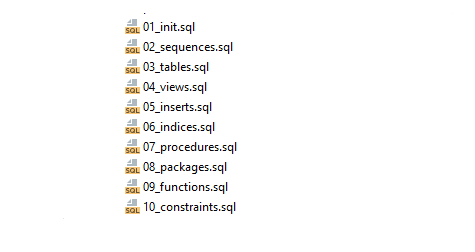
The scripts from 2 to 10 are the exported ones.
The first script is one that we define in order to instruct some database management commands.
Due to the fact that 12c version of Oracle Database introduced the ability to have a different architecture on the Database, meaning, now you can have a CDB (container database) that contains several PDBs (pluggable databases), one can separate his/her application schema to a specific PDB (e.g. PDB1) (ORCLCDB and ORCLPDB1 are given by default by the main setup).
We follow that concept by appending below statement in the start of every script in order for the script to be run on the desired database: ALTER SESSION SET CONTAINER = ORCLPDB1;
The setup demonstrated in the script is arbitrary and can vary based on the needs of the application at hand.
Summary
The aforementioned steps should result to a running Oracle Database Instance that holds a specific Application Schema defined through the initialization scripts provided.
The Instance should be accessible with the below connection info:
| Property | Value |
|---|---|
| Host | localhost |
| Service | ORCLPDB1 |
| User | DEV_REF_12_2_0_1 |
| Password | 1234 |
| Port | 1521 |